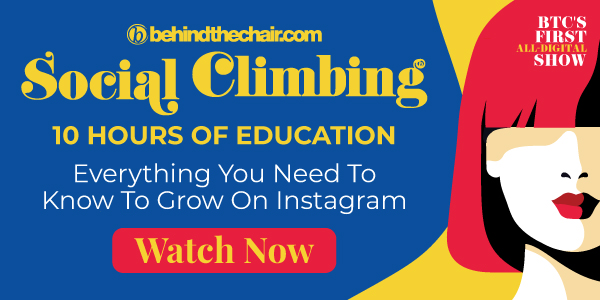How To Create Virtual Gift Cards To Make Money Now!
Create Virtual Gift Cards Using Your Phone
Selling gift cards are a great way to make money and guarantee your books are filled with old and new clients once quarantine is over. Plus, it’s an easy way for your clients to continue to support you, especially if you add in a nice little incentive like priority booking.
If you’re interested in creating your own and aren’t sure where to start, hairstylist Jamie Park (@hairbyjpark) broke down how she makes her custom personalized gift cards right from her phone. Keep scrolling to get her expert tips and check out her video tutorial!
1. Get Mobile Apps To Make It Easier
Jamie uses a predesigned template downloaded from the Canva app as a base and the Word Swag app to add in text. You can use the Canva app to create the entire gift card, but the Word Swag app gives the user different font choices to choose from.
Here’s A Simple Sample Gift Card Template From @hairbyjpark.

2. Start Customizing Your Design
When designing your gift cards, keep it simple. Remember to include the following:
- Salon/suite name and contact info
- A space for the client’s name
- Gift card amount
- If applicable, add your name so the guest understands the gift card is only valid with you and not the entire salon
Once your gift card template is designed, you can customize each card with the clients name and specified amount.
3. Send It Out!
Jamie recommends using quick pay apps like Venmo or Paypal to sell to your clients. Once they purchase from you, you can email them their custom gift card.
Note: Make sure you keep track of the name and amount of each gift card you sell so you have a record to refer to in case someone loses theirs or tries to use the same card twice.
Watch @hairbyjpark’s Step-By-Step Tutorial Here!
View this post on Instagram
More from
Jamie Park
-
Balayage
5 Mistakes To Avoid When Foiling The Hairline At The Nape
-
Blonde
Transformation: From Brassy To Rooty Blonde
-
Coronavirus
10 Productive Ways To Spend Your Time In Quarantine
-
Balayage
Well, This Looks Interesting: 6 Techniques That Went Viral In 2019
-
Hair Color
Are You Using Purple Shampoo Correctly? Read This To Find Out!
-
Salon Decor
Is It Time To Invest In A Standing Solution?
-
Color Protecting
Well This Looks Interesting: Human Keratin In Color Formulas?
-
Balayage
The Top 10 Formulas We Shared In 2018
-
Blonde
Rooty Blonde Blend
-
Balayage
5 Genius Color Tips You’ll Want To Steal From Instagram