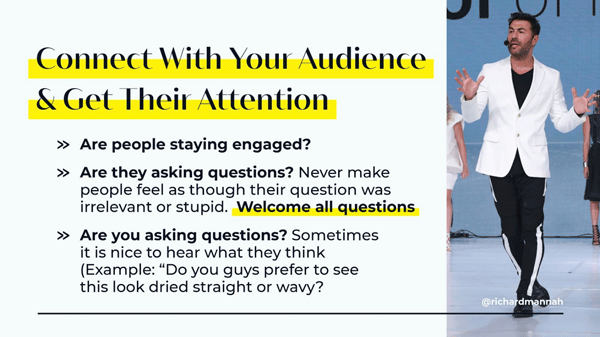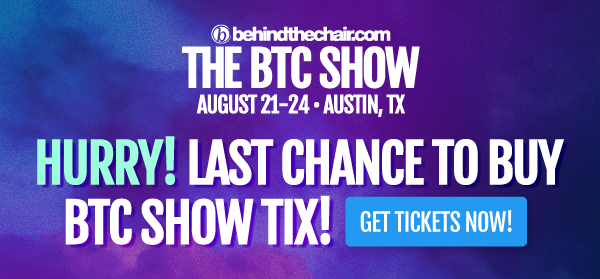3 Tips To Teach Better Online Education
3 Tips To Upgrade Your Online Education
We’re pretty sure you’ve watched at least ONE online class this year, and may have even taught a few yourself. Even if you aren’t educating other stylists, digital education can be huge for your brand—like sharing short styling tips for clients, how to use products you retail and even live techniques! Ready to take your online education to the next level—or even just START? Then you need these online education tips from a world-class educator that we learned on BTC University!
“Everyone has had to pivot this season, and it is important that you do,” said Joico Global Artistic Director and International Educator Richard Mannah (@richardmannah). “No one wants to be left behind. As we start to open up again, you should constantly be creating your content and refining your digital education skills.”
Richard has been teaching globally for years, in front of both massive audiences and super-intimate classes. He’s taught countless online courses in his career, and he shared his best tips for what you need to do to keep your audience engaged and his go-to tips digital checklist. Want to learn more? Click here to purchase Richard’s master class for perfecting your presentation skills.
#1. Keep The Energy High (Even If You Can’t See The Audience)
Just because people aren’t in the front row doesn’t mean they aren’t watching. “You want to teach as if there is an audience of 1,000 people in front of you,” Richard explains. “There are people on the other side of that screen who are listening, learning and growing. So present with the same energy and focus as you would in front of a live audience.”
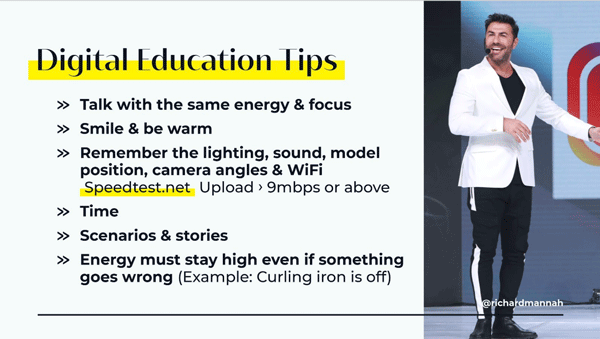
#2. Make Sure Your Online Education Space Has These Essentials
With the right setup, any space can be used for online education. Richard shared his digital setup checklist for a successful at-home presentation:
- Lighting: The right lighting can make or break a presentation, especially if you are teaching a technique or photographing a look. “There’s nothing worse than teaching a technique and no one can see what you’re doing,” says Richard. So he suggests investing in ring lights that have adjustable switches for warmth and brightness. This way, you are able to control the lighting depending on the time of day and location.
- Sound: Try to control background noise as much as possible. If you are at home, make sure the windows are closed so there are no outside noises. When teaching from a salon, try and pick a day when the salon is closed so you aren’t fighting against a blow dryer in the background.
- Angles: If possible, have an assistant film so they can adjust the camera angles while you are teaching. When demonstrating a specific technique, make sure the section in focus is facing the front of the camera.
- WiFi: A strong internet connection is ESSENTIAL for an online class. Richard suggests investing in a WiFi booster, which will up the signal in your space and prevent any internet hiccups!
#3. Keep The Audience Engaged With Questions
Worried your audience has lost interest? Encourage them to ask questions to keep them engaged and create an interactive experience. Richard shared these pro tips for how to utilize questions:
- Welcome ALL questions. Never make anyone feel as though their question was irrelevant or stupid.
- Be honest with your answers. If you don’t know the answer, say it! Offer instead to try and find the answer to their question and get back to them. But don’t forget to follow through—if you invite the audience to DM you a question, make sure you remember to reply.
- Don’t be frustrated with repetitive questions. One of the many perks of learning online is that the audience can sign on and off at any time. If you find yourself having to repeat the same answer over and over, take a deep breath and remember that the audience is there to learn.
- YOU ask questions! Ask the audience what they think of the technique and open up the presentation for feedback. Interaction is important to avoid the class from becoming one-sided.