Farouk Neo-Real Color Step-by-Step




Watch the transformation from basic brown to vibrant circular colors; constantly in motion.
Read the step-by-steps and check out the diagrams that follow.










Advertisement







Isolate a diagonal oval section in the fringe area.
See Diagram 1.



See Sectioning 2 Image B for another view.
See Diagrams 2, 3 and 4.




Advertisement














Advertisement







Complete this look with Neo - Real Cut step-by-step!
See the rest of the Farouk Ambience Collection!
For more information please log on to: www.farouk.com


Farouk Neo-Real Color Step-by-Step
Farouk Neo – Real Color! See how they got that glow, step-by-step!
See the entire Farouk Ambience Collection and learn Neo – Real Cut step-by-step!
For more information please log on to: www.farouk.com
HOW-TO STEPS 
-

 1
1Watch the transformation from basic brown to vibrant circular colors; constantly in motion.
Read the step-by-steps and check out the diagrams that follow.
-
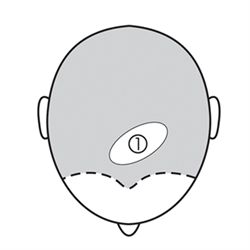
 2
2 -
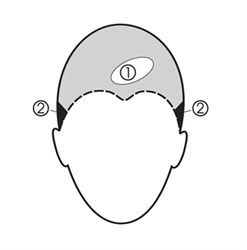
 3
3 -

 4
4 -
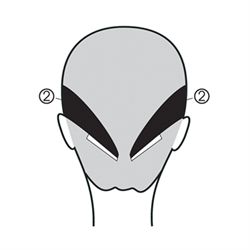
 5
5 -

 6
6Isolate a diagonal oval section in the fringe area.
See Diagram 1.
-

 7
7Take a side section from the temple area to the nape, diagonally tapering the section behind the ear.
See Sectioning 2 Image B for another view.
See Diagrams 2, 3 and 4. -

 8
8 -

 9
9Take 2 diagonal slices underneath your previous section in the nape area.
-

 10
10Apply your Lightener to these slices and isolate with foil.
-

 11
11Apply your Lightener to the front oval section using foil.
-

 12
12Apply your Darkest color to both side sections using foil.
-

 13
13Use your Backdrop color for the remaining of the hair.
-

 14
14Complete this look with Neo – Real Cut step-by-step!
See the rest of the Farouk Ambience Collection!
For more information please log on to: www.farouk.com
YOU MIGHT LIKE THIS
-
Beachwaves
Textured Faux Bob
-
Hair Color
Farouk Neo-Real Color Step by Step
-
Hair
Farouk Neo-Real Cut Step-by-Step
-
Hair Color
Muted Jewel-Toned Blend
-
Hair Color
Wine-Inspired, Melted Violet


TRENDING NOW!
-
Curly
Long Layers: 10 Pro Tips + Common Cutting Mistakes
-
BTC Hair Trend Report
The Biggest Haircut Trends of 2024
-
Copper
What Is The "Cowboy Copper" Hair Trend? Here's What It Really Means...
-
Haircuts
SHAG 101: The Dos And Don'ts
-
Bobs
The '90s Bob: How To Cut & Style This Trending Haircut
-
BTC Hair Trend Report
Quiet Luxury Blonde: The "Old Money" Trend Explained
-
Blonde
Dear Clients, Read This Before Going Blonde!
-
Balayage
How To Turn A Brassy Lift Into A Brunette Balayage




