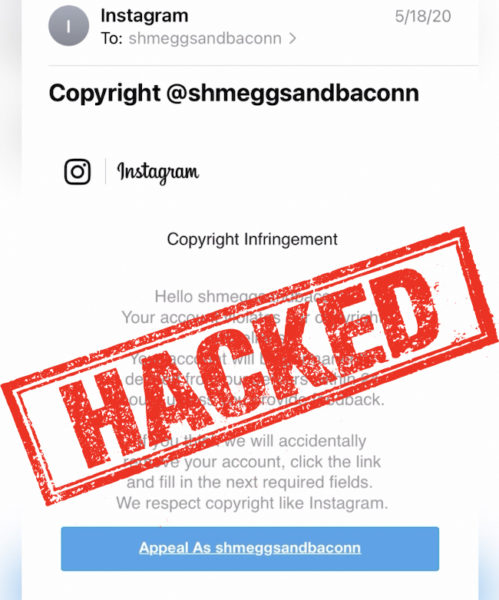How To Protect Your Instagram From Being Hacked
How To Hack-Proof Your Instagram
It Happened To Me: My Instagram Account Was Hacked
Anatomy of a Hack
First, it is important to understand how hackers gain control of your account. This is how hackers operate:
- Gain access to the account through a malicious link via email or DM or alternate source. Often these hackers are not even in the United States and are accessing your account remotely.
- Change all contact information which makes two-factor authentication ineffective.
- Change your password and sometimes your username.
- Sometimes a hacker will hold accounts hostage for a certain amount of money and you will receive a message asking for this money in order to get your account back.
Now that you have a better understanding of what goes on behind the scenes, I am going to walk you through all the ways you can prevent and combat these tactics to ensure the safety and security of your account.
1. Two-factor authentication is the best prevention tool.
I can’t stress this enough. You WILL thank yourself later. Once your account has been hacked, if the hacker has changed the contact information linked to your account, all of the security email alerts you would normally get from Instagram will be sent to them. This is crucial because one of the quickest and easiest ways to get back into your account is by clicking the reset password or identity verification link that comes in these emails.
2. Backup your work.
When I lost my account, I was most devastated to lose all of my content. As artists, we treat our pages like portfolios, and losing all of that in an instant feels like erasing years of hard work. There were moments like special comments, likes, and engagement that were super important and a big part of my journey, and losing those was tough as well.
To prevent losing all of this content, you can request a download of ALL OF YOUR DATA. This is something you should do periodically to ensure your data is consistently backed up. This is also important for brand proposals, partnerships, and other opportunities that may consider your eligibility based on engagement. Click below to watch how to request a data download.
Pro Tip: I had no idea when my account was hacked that my Instagram account information was linked to multiple other apps and accounts. The more third-parties your account is linked to, the more ways hackers can get into your account. Be sure to only link trusted sources.
3. Don’t click ANYTHING!
Let me explain. There are so many ways hackers try to trick us into clicking malicious links. This is what got me, and I should have listened to my gut. I got an email about a copyright violation saying that if I didn’t fix it, my account would DISAPPEAR. So I panicked and clicked the link. I did feel like something was off, but I clicked it anyway without really thinking about what I was doing. BIG MISTAKE.
4. Find a loophole.
If your account has been hacked and you haven’t set up these security measures, there are a couple tricks you can try to regain control of your account. First, a standard password reset can sometimes get you back in. This is how I ended up getting my account back. Whomever had control of my account was changing my username over and over, but didn’t change my email.
If the hacker has changed all of your contact information, you have to try and reroute Instagram by thinking of other ways to get back in to your account. Facebook can help you gain access if it is linked to your Instagram account. Press play below to see how to request a reset link and how Facebook can help you.
Pro Tip: No shade, but don’t waste your time with Instagram support. I contacted them multiple times and only ever got a generic response to visit the Help Center on my page, which I obviously couldn’t because I didn’t have access to it. Third-party social media support accounts are available but will often charge a fee and it’s not always a guarantee that your account will be restored.