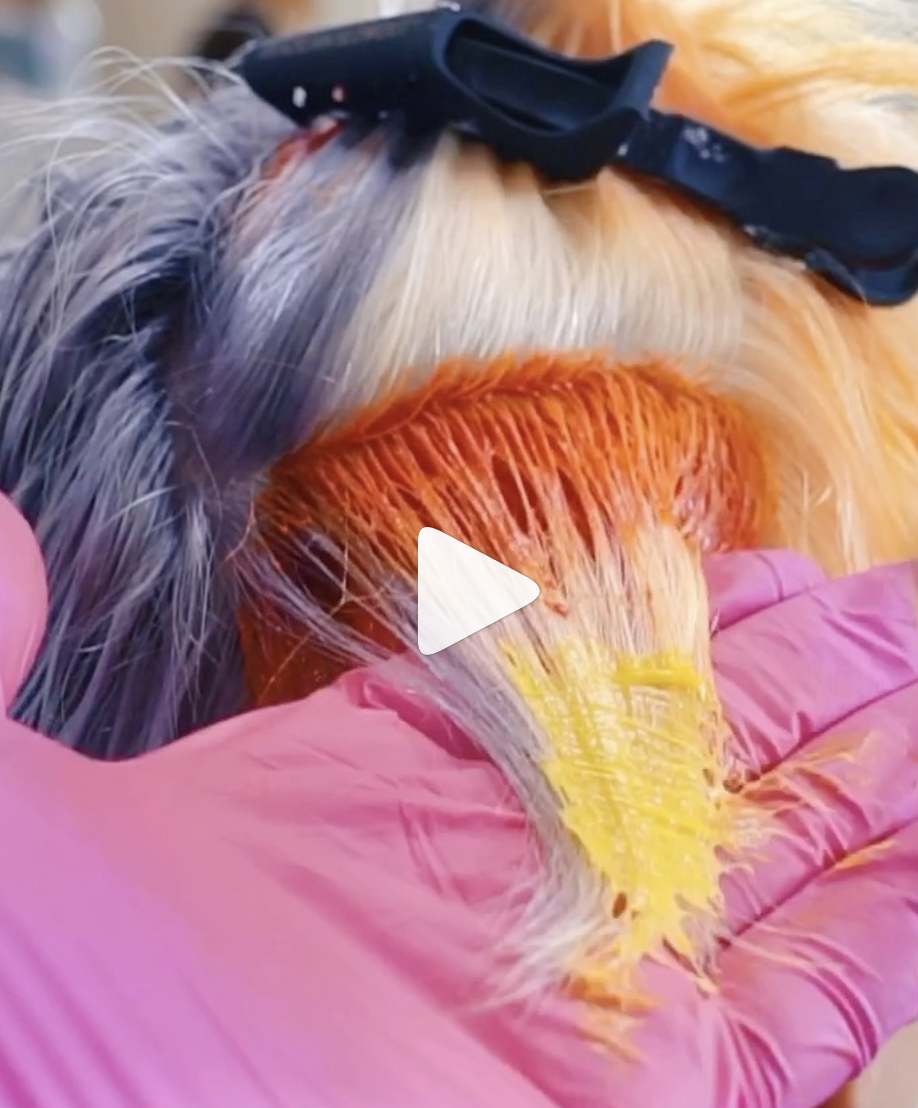How To Create A Viral Video
6 Tips to Get Your Videos Noticed
How To Create Viral Videos For Instagram
Video content is on the rise and generating more engagement than ever. Want to start making how-to videos but struggling with where to start? Viral video expert Wes Palmer (@wesdoeshair) breaks down his entire method for creating and editing videos in his 66-minute how-to class on BTC University—click here to get unlimited access to the online class, then keep reading to get six of his must-know tips.
1. Set yourself up for success with the right equipment.
With the right tripod, you can work on clients AND capture content at the same time. Whether you have a camera or phone, make sure you get a tripod that is compatible. Click here to see content capturing equipment recommended by Wes and other social stars like @chrisjones_hair, @brianacisneros and @josievilay!

2. Consistent, strong lighting makes a difference.
Find an area in your salon or studio with great natural light or invest in ring lights so your viewers can really see what you are doing. But remember not to back-light yourself!
3. Try to show multiple angles.
Capture the process from multiple angles, if you can. This means if you’re working alone on a client and filming with a tripod, you may need to stop and move the tripod (or your client/yourself) to capture a different angle. Make sure that the hair is always the main focus.
4. Choose a strong cover photo.
The “cover photo” is the thumbnail image that appears on your Instagram feed or other social media platform. This is what causes people to stop scrolling and watch your content, so make sure it’s something that will catch their eye.

5. Try this trick to make editing easier.
You don’t need hours of footage to make a great video. Wes suggests taking short clips (less than 1 minute each) of the process in order of how he is working. Later on, he has mini-clips to stitch together instead of long clips he must first shorten, then edit together.
6. Avoid distracting backgrounds.
For the best quality how-to video, work on a clean background without distracting things like messy stations or busy wallpaper. Need a backdrop? Click here to see some options.
How To Become A Social Media Expert
Ready to learn even MORE social media secrets? Get the 10-hour Social Climbing online class, with everything beauty pros need to know to grow on Instagram PLUS a digital workbook. Learn even more from @wesdoeshair, @chrisjones_hair, @larisalove, @maggiemh, and many more. Click here to purchase now!
More from
Wesley Palmer
-
Business
6 Things You Didn’t Know About The LG CHI Color Master Factory
-
Foilayage
The 4-Foil Money Piece: Do THIS To Save Time!
-
Color Melt
How To Create A Rich Copper Root Melt
-
BTC Quickies
5 Color Tricks We Stole From Instagram
-
Blonde
4 Color Placement Tips To Work Smarter, Not Harder
-
Haircuts
Video How-To: Pixie Transformation
-
Business
10 Tips For Growing Your Instagram
-
BTC "On Tour"
BTC Hosts First Ever International Show: “On Tour” London
-
BTC "On Tour"
“On Tour” London Cocktail Party
-
#thebtcshow 2019
#THEBTCSHOW 2019: DAY 3
-
THE BTC SHOW 2019
BTC BALAYAGE & BLONDES CO-LAB AT #THEBTCSHOW 2019
-
#thebtcshow 2019
#THEBTCSHOW 2019: Day 1
-
Balayage
Balayage: 3 Tips For Diffused Blends
-
Bobs
VIDEO HOW-TO: DRY CUT TEXTURED BOB
-
BTC Events
BTC “On Tour” Dallas Show—Here’s Everything That Happened!
-
Bobs
6 Satisfying Bob Haircut Videos From Instagram
-
Balayage
Hair Painting Sectioning Tips For The Ultimate Blend
-
Hair Color
Red Haircolor: 3 Easy Solutions To Common Issues
-
Hair Color
VIDEO HOW-TO: Copper Melt + Disconnected Pixie
-
#THEBTCSHOW 2018
3 Techniques To Achieve Healthy Color & Custom Texture
-
Balayage
THE BTC SHOW 2018: Day 1
-
Balayage
Watch: Toning Balayage & Root Melt Quickie